eBooks and eAudiobooks
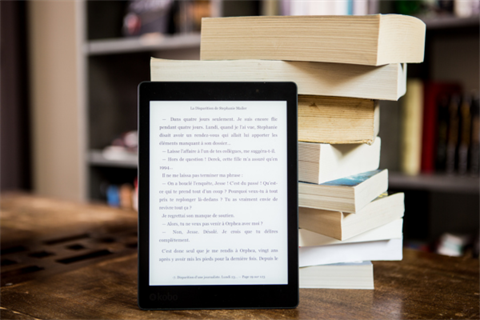
Access thousands of eBooks and eAudiobooks!
These resources are available for free to our members.
BorrowBox
- eBooks and eAudiobooks for all ages
- Australian content
- Great content for all ages
- Borrow up to 10 eBooks and 10 eAudiobooks at once with a 21 day loan period.
Accessible on Apple Store, Google Play Store and desktop PCs.
Guides:
- BorrowBox: Getting started guide
Hoopla
Discover limitless entertainment with Hoopla!
- Instant borrowing with up to 10 titles per month and with no holds and no waiting
- eBooks, eAudiobooks and comics are available for up to 21 days
- Hoopla also has movies, TV shows, music and magazines.
Accessible on Apple Store, Google Play Store and desktop PCs.
Guides:
Our Yarning
- Free digital library of culturally relevant education resources created by and for First Nations people
- Aboriginal and Torrens Strait Islander collection of books for all Australians.
Accessible on Apple Store, Google Play Store and desktop PCs.
Get a digital membership
Don't have a library card? You can join online now and get a digital membership with instant access to our Digital Library.
Get a digital membership
Need help accessing our Digital Library?
For most resources you will need to know your library barcode number and PIN.
If you have forgotten your PIN, or aren't sure of your library barcode number, you can reset your PIN / recover your barcode here (if you have an email address registered in your library account).
Some resources will require an email address and knowing your home library (e.g. West Torrens). If you are not sure of your home library please call us on 8416 6228.
If you need help accessing our Digital Library, please book in for one of our Tech Education appointments - free tech help sessions for computer and mobile technology users.
Find out about Tech Education here.
kindle books